FILL THE GAPS IN YOUR AUTOMATION TOOLS
Your Ultimate API Toolbox. One call to automate, create, and power anything.
I can no longer imagine my workflows without it! - Mark Hamlin
Nodetrigger is your missing piece for seamless task automation and efficient data processing. Connect nodes to optimize your workflows and automate complex operations with ease. From webpage scraping to custom Javascript code execution, Nodetrigger has got you covered.
NodeTrigger goes beyond simple integrations. We build tailor-made nodes that expand your automation capabilities.
Unlock Limitless Automations with Custom API Integrations
Stuck because your favorite tool doesn’t support the feature you need? Whether you're using Make, Zapier, n8n, ActivePieces, Pabbly, or another platform—missing features shouldn’t block your workflows.
We build on-demand, custom API endpoints that connect the tools you rely on—even if they aren’t natively supported.
No workarounds. No limits. Just seamless automation, built for you.
Submit your request today—and if it’s feasible, we’ll develop and deliver your custom node, ready to use in your automations.
Get the integrations you need, without waiting on anyone else.




…or any other automation tools.
Optimize your Workflows with our pre-built Nodes
Effortlessly Connect Nodes for Seamless Automation and Enhanced Data Processing.
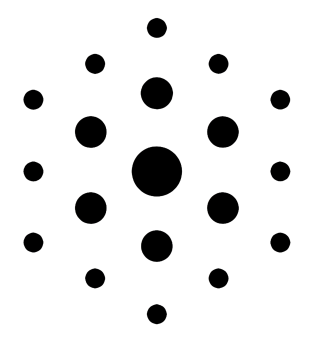
We offer a growing library of custom-built automation nodes.
Some of our most popular include:
Need something unique ? We can build it.
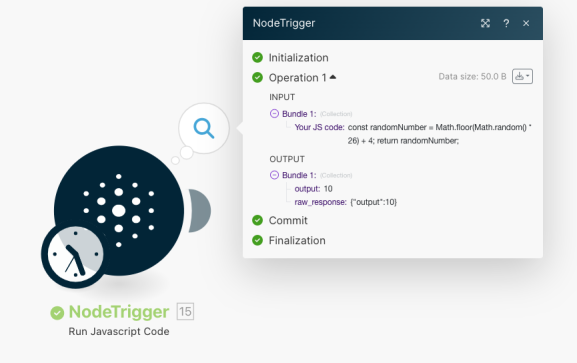
Execute custom Javascript and Python in Make

Run your custom JavaScript code seamlessly within no-code platforms like Make, ActivePieces or Zapier.
Create stunning visual content for your business
Customize images to include dynamic personalized text layers such as prospect name, company, location, promotional codes and offers, custom messages and much more!
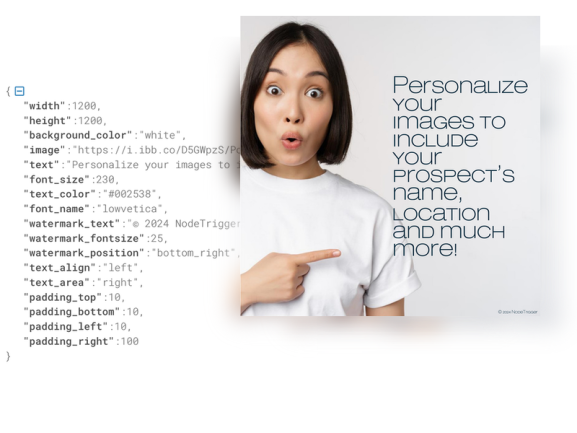
Need something unique ?
1.
Submit your
request
Describe the automation endpoint or workflow action you need.
2.
We review &
develop
If feasible, our team will build the node and deploy it—either publicly or privately.
3.
Integrate and Optimize
Use your new node inside your preferred no-code automation tool.
Trusted by hundreds of automation enthusiasts.
Simple, Fair Pricing
Join hundreds of professionals who trust CodeTrigger for their automation needs.
FOREVER FREE
100% FREE
Experience our product with no strings attached, no credit card required, and no obligation. Enjoy full access to non-premium nodes and 100 requests per month
PRO
$9/month
Best option for small businesses, startups and personal projects. Nice features cheap and good
In our ecosystem, a node is a specific action or operation that you trigger via API endpoints. These nodes perform functions such as concatenating, splitting, slicing, scraping, generating passwords or random numbers.
By connecting different nodes in a sequence, you can create customized workflows to automate tasks and process data efficiently. Each node represents a distinct operation, and you can select and combine them to achieve their desired outcome.
Yes, we can create a custom node for you. Our team would be happy to help you with that. Please feel free to contact us, and we will make it happen for you, free of charge.
The cost depends on the complexity of your request. Once you submit your idea, we’ll review it and send you a custom quote.
If approved, we’ll develop the node and publish it as either a private node (accessible only to your account) or as a public node, depending on your preference.
Nodetrigger limits the number of API requests users can make within a specific amount of time. This limit helps prevent abuse and denial-of-service attacks, and ensures that the API remains available for all users. Our current RPS (request per second) is set to 1 request every 2 seconds.
In addition to primary rate limits, Nodetrigger enforces secondary rate limits of 10,000 requests per month.
If you exceed your rate limit, you will receive 429 response. If you exceed these limits, you'll need to wait until the next time window or month to make more requests.
These limits are in place to prevent abuse, ensure fair usage for all users, and maintain the overall performance and stability of our services.
Yes, we develop both public and private nodes. Private node are available only for paid users.
It depends on complexity, but we’ll provide an estimate.
From our own experience, we've never found a web scraping tool that can scrape any website reliably. Some websites use dynamic CSS selectors, and others have security measures in place to prevent scraping... You have to try it out for yourself.
While our focus is to enable users to scrape the data they want, we won't compete with big players in data scraping.
Our target audience for Nodetrigger includes no-coders, automation enthusiasts, side hustlers, and small business owners. We understand that our users may not have a technical background, so we strive to make Nodetrigger as user-friendly and intuitive as possible. We believe that everyone should be able to automate tasks and streamline their workflows, regardless of their technical expertise.
Although we are not perfect, we do our best to ensure that Nodetrigger is reliable and efficient. We use the core of our own technology for our clients and have been doing so for several years. We are committed to providing the best possible experience for our users and will do our best to solve any issues that may arise.
We invite you to join the automation enthusiasts and small business owners who have already discovered the benefits of Nodetrigger during our private beta.
Sure. You can create your Free account and get 100 requests per month. No credit card is required.

At NodeTriggrer, we take data privacy very seriously and we are fully committed to complying with the General Data Protection Regulation (GDPR). We do not log or store any of your data, and we ensure that all of our servers are located in France and Switzerland, where data protection laws are among the most stringent in the world. By using our services, you can rest assured that your data is in good hands and that we will never use it for any purpose other than to provide you with the assistance you need.





