Get ready to ensure your website is always up using Make.com ! Nodetrigger makes it simple and effective. Follow these steps to set up your monitoring system.
Make.com is a powerful and user-friendly automation platform that allows you to create custom workflows and integrations between various applications and services.
One of the many ways Nodetrigger can help you is by monitoring the availability of your website and alerting you if it goes down.
To set up your monitoring system, follow these simple steps:
- Sign up for a Make.com account if you don’t already have one.
- Create a new Make.com workflow.
- Add a NodeTrigger action to the workflow.
- Configure the NodeTrigger action to check the availability of your website.
- Set up notifications to alert you if your website goes down.
- Save and activate your workflow.
With NodeTrigger and Make.com, you can rest assured that you’ll be notified promptly if your website experiences any downtime, allowing you to take quick action to resolve the issue and minimize any potential impact on your users.
How to do it ?
- Create a New Scenario
- Start by creating a new scenario in Make.com. This will serve as your monitoring system.
- Add the Nodetrigger Module
- Click on “Add module” and search for Nodetrigger. Select it to add it to your scenario.
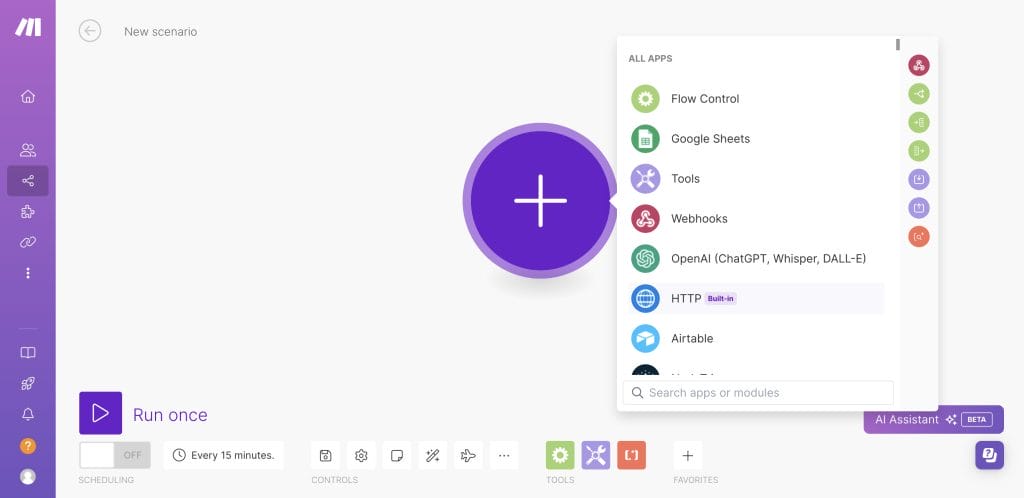
- Select Monitor Webpage Action
- In the Nodetrigger module, choose the “Monitor Webpage” action. This action will check your website’s status.
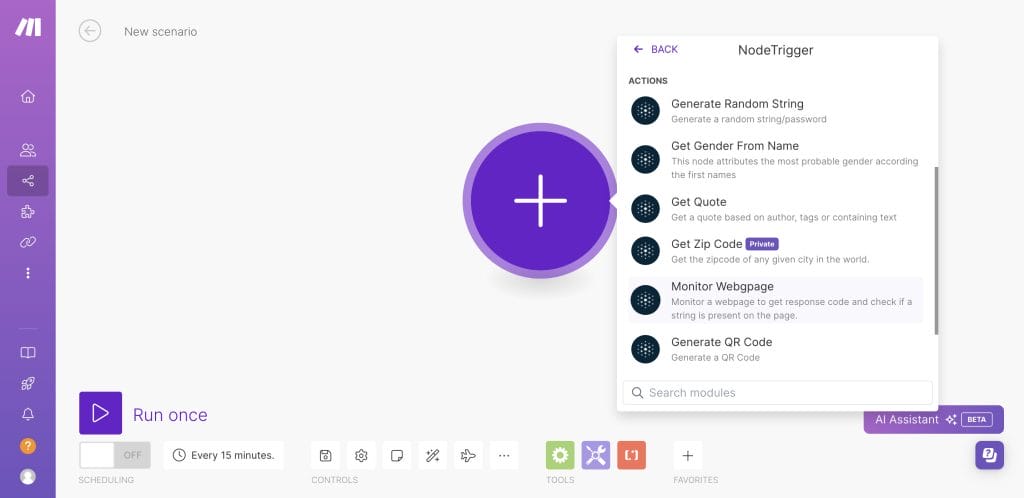
- Configure the Module
- Enter the URL of the webpage you want to monitor.
- Optionally, add a webhook URL.
- You can also add a specific string to look for on the page.
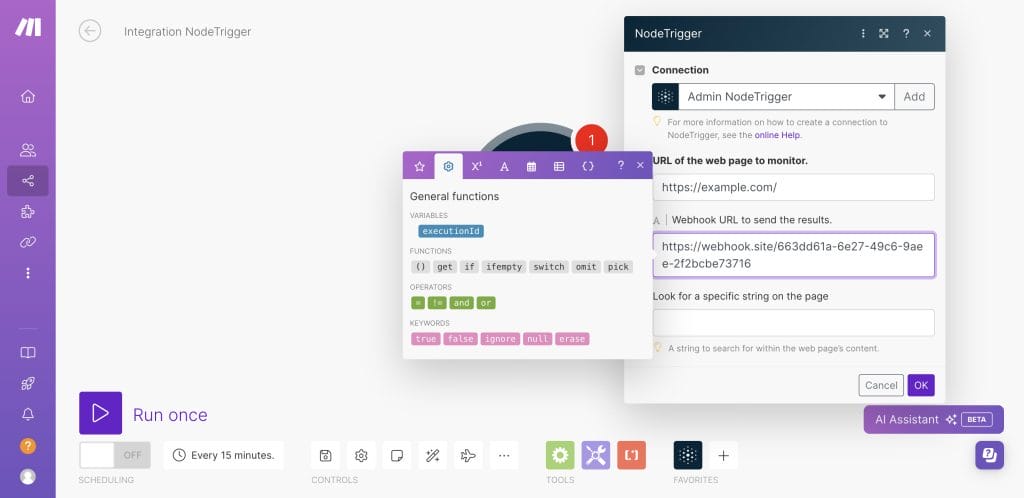
- Set the Schedule
- Choose a schedule setting. Monitoring every day at 8am works well but feel free to set your own.
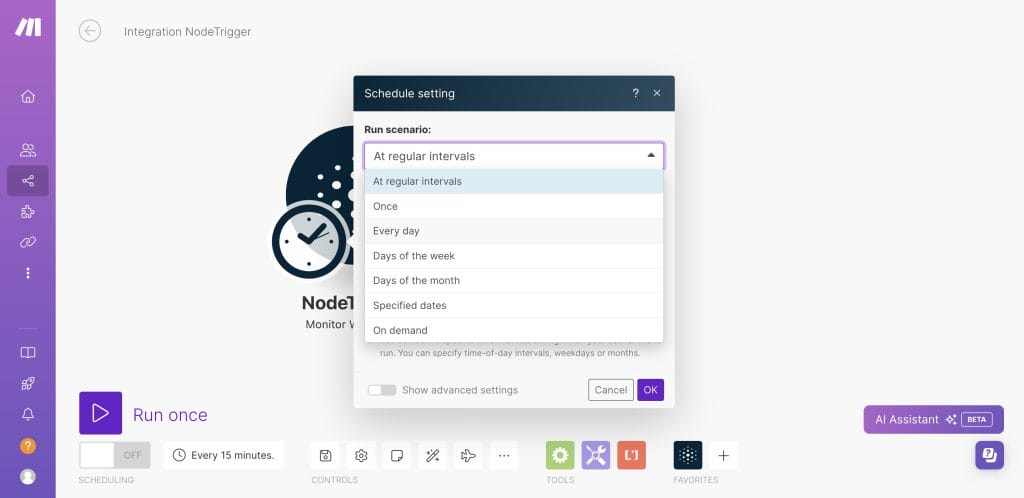
- Run the Module
- Run the module once to ensure everything is working as expected.
- Create a Filter
- Add a filter to continue the workflow only if the page status is not 200.
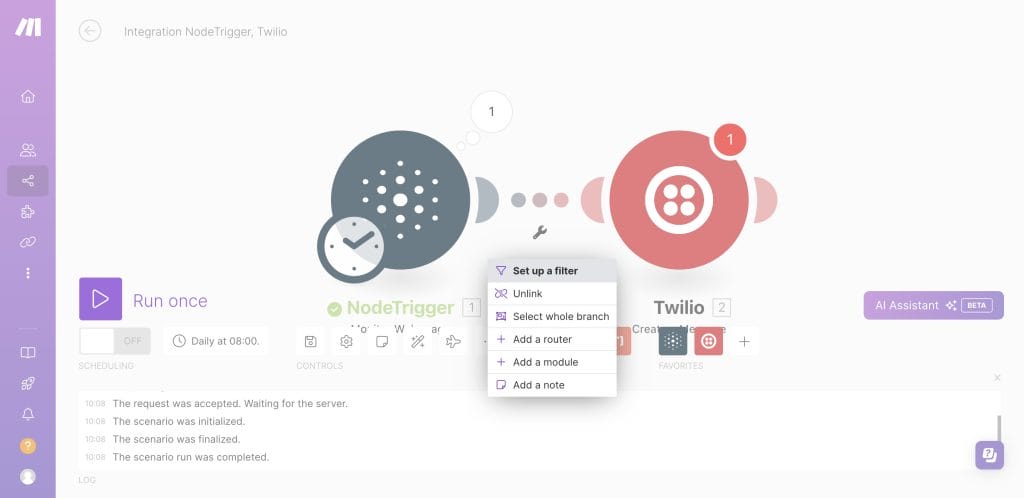
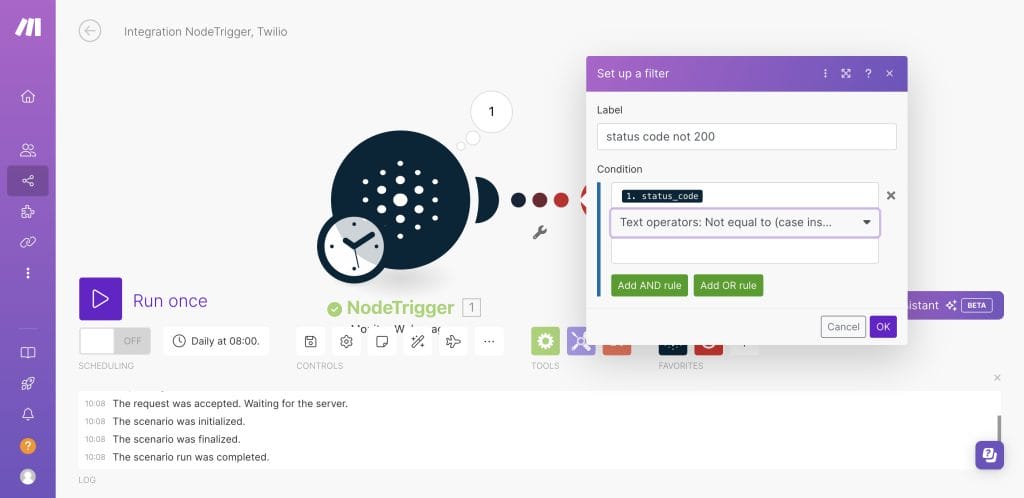
- Select Notification Service
- Choose the service to send notifications. Twilio is a good option for SMS. You can also use Brevo, Slack, or email.
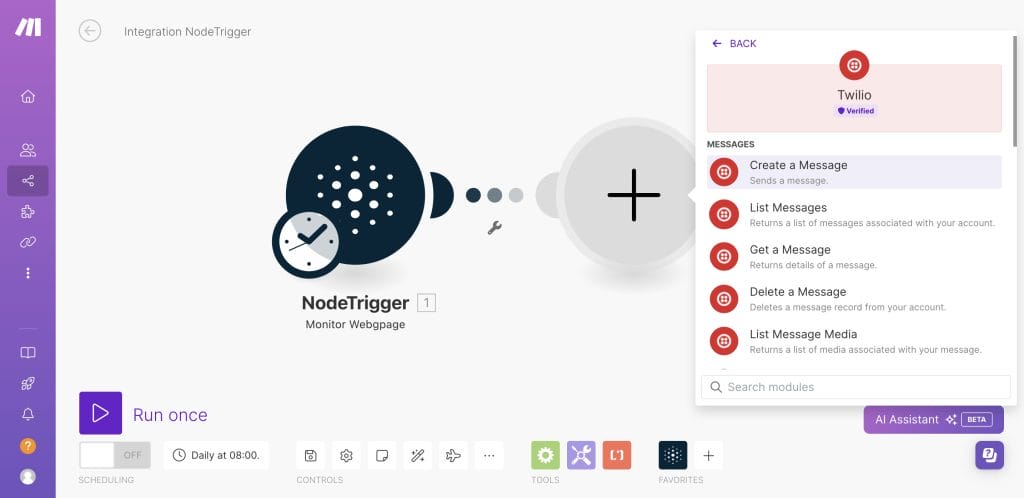
Congratulations!
You’ve set up your webpage monitoring system in Make.com with Nodetrigger.
Nodetrigger simplifies webpage monitoring, making it a reliable tool for maintaining your web presence.
