Have you ever needed to generate a random number for your project or workflow but weren’t sure how to do it simply and effectively?
Whether you’re developing a simple automation or building a lottery system, integrating random number generation can significantly enhance your application’s functionality. If you use Make (formerly Integromat) or similar platforms like Zapier, this guide will show you a straightforward method to add random number capabilities to your scenarios, encouraging you to try our reliable service.
Understanding the Basics
Random number generation is essential for many applications, from creating fair games to ensuring security through tokens. Our custom API makes this process seamless by allowing you to generate random numbers within specified ranges. To use this service, you’ll need to access our API by making a simple GET request.
Required Parameters
- userkey (required): Your unique user key to authorize access.
- min (optional): The minimum value of your random number range. Defaults to 1 if not specified.
- max (optional): The maximum value of your random number range. Defaults to 999999 if not specified.
Creating a Scenario in Make
To integrate random number generation into your Make scenario, follow these steps:
- Log in to Make and create a new scenario.
- Add the HTTP module:
- Search for the “HTTP” module and select it.
- Choose the “Make a request” action.
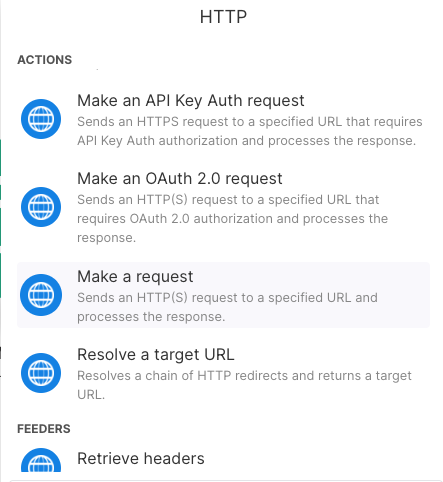
- Configure the HTTP Request:
- URL: Enter the full API endpoint with your user key. For example:
https://nodetrigger.com/wp-json/custom/v1/youruserkey/random/ - Method: Set this to GET.
- Query String:
- Add
minandmaxparameters if you wish to define a specific range. For instance: - Key:
min, Value:10 - Key:
max, Value:100
- Add
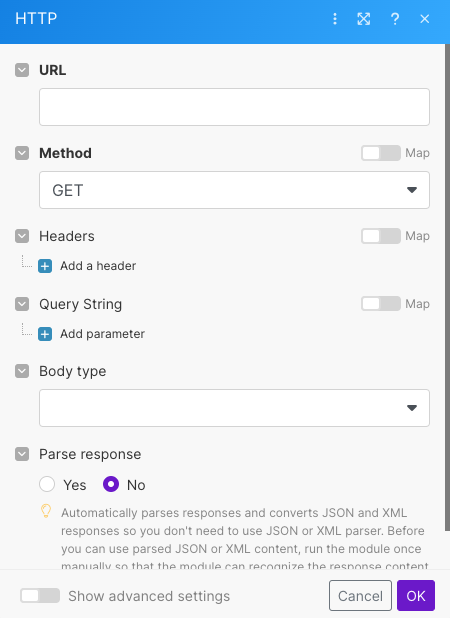
Expected Response
After setting up the HTTP request in your Make scenario and running it, the API will respond directly in Make with the random number within your specified range. For example, the response might simply be:
42Practical Use Cases
- Pick a random row in Google Sheets: Integrate random number generation for character actions, loot drops, or in-game events.
- Lottery Systems: Use the API to draw winners randomly, ensuring fairness and transparency.
- Security Measures: Generate unique tokens for user verification or session management, enhancing your system’s security.
Why Choose NodeTrigger?
Our API is designed to be robust yet simple to integrate, suitable for developers and non-developers alike. Whether you are using Make, Zapier, or any other automation platform, our service ensures you can easily incorporate random number generation into your workflows without hassle.
Ready to enhance your application or workflow with high-quality, reliable random number generation? Try our service today, and simplify how you integrate randomness into your systems!
For any further inquiries or support, feel free to reach out to our dedicated customer service team.
