Have you ever wanted to run JavaScript code directly within your Make (previously Integromat) workflows? If so, you’re not alone.
Many users find themselves limited by the out-of-the-box functionality of automation platforms and wish they could inject some custom logic.
With NodeTrigger, you can easily achieve this and more. In this article, we’ll show you how to run JavaScript code on Make using NodeTrigger, making your automation workflows even more powerful and flexible.
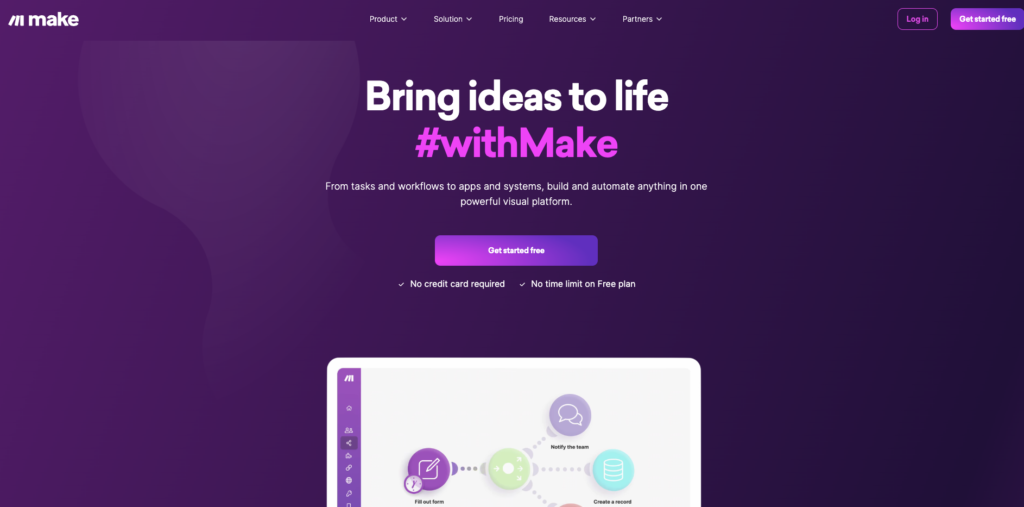
Why Run JavaScript on Make?
Make (formerly known as Integromat) is a powerful automation tool that allows you to connect various apps and automate tasks. However, there are times when you need to perform more complex operations that require custom logic. This is where JavaScript comes in. By running JavaScript code within your Make workflows, you can:
- Perform complex calculations
- Manipulate data in ways not possible with built-in functions
- Interact with APIs more dynamically
- Implement custom error handling and data validation
Here comes NodeTrigger
NodeTrigger is an API service that allows you to run JavaScript code securely and easily. Whether you’re using Make, Zapier, Pabbly or any other automation tool, NodeTrigger provides a seamless integration to enhance your workflows with custom JavaScript code.
How to Get Started
Step 1: Set Up Your NodeTrigger Account
First, sign up for a NodeTrigger account if you haven’t already. Once you have an account, you’ll receive an API key, which you’ll need to authenticate your requests.
Step 2: Write Your JavaScript Code
Start by writing the JavaScript code you want to run. Here are some examples of useful JavaScript snippets you can use:
Example 1: Generate a Random Number
(() => Math.floor(Math.random() * (99 - 55 + 1)) + 55)();This code generates a random number between 55 and 99. You can use this for tasks like assigning random IDs or creating randomized data.
Example 2: Manipulate JSON Data
(() => {
const data = { name: "John Doe", age: 30 };
data.age += 1; // Increment age
return data;
})();This code modifies a JSON object by incrementing the age property. This is useful for updating records or performing calculations on data.
Step 3: Integrate with Make
Now that you have your JavaScript code, you can integrate this into your Make workflows. Here’s how:
- Create a New Scenario in Make: Start by creating a new scenario in Make.
- Add our NodeTigger Module: Use the NodeTrigger module to trigger the execution of your JavaScript code.
- Process the Response: Capture the response from NodeTrigger and use it in subsequent steps of your workflow.
Example Scenario: Random Number Generator
Let’s walk through an example scenario where we generate a random number and use it within a Make workflow:
- Trigger: The workflow is triggered by an incoming webhook.
- Action: Make a POST request to NodeTrigger to execute the random number generation code.
- Response Handling: Capture the generated random number from NodeTrigger’s response.
- Further Actions: Use the random number in subsequent actions, such as logging it to a spreadsheet or using it as an identifier in another API request.
Expand Your Automation
NodeTrigger isn’t limited to Make. You can use it with any automation tool that supports HTTP requests. This means you can enhance your workflows in tools like Zapier, Microsoft Power Automate, and more. NodeTrigger provides a flexible and powerful way to bring custom JavaScript execution into any automation scenario.
Seamless Integration
For developers looking for deeper integration, NodeTrigger offers modules and libraries to embed its functionality directly into your applications. This allows for seamless and efficient execution of JavaScript code within your own software solutions.
Run your JS code on Make
Running JavaScript code on Make can significantly enhance your automation workflows, allowing for more complex and customized operations. With NodeTrigger, this process becomes easy and secure. Whether you need to perform calculations, manipulate data, or interact with APIs, NodeTrigger provides a robust solution to run your JavaScript code on Make or any other automation platform.
By following the steps outlined in this article, you can start integrating NodeTrigger into your workflows today. Experience the power and flexibility of custom JavaScript execution and take your automation to the next level.
Ready to get started? Sign up for NodeTrigger and start running your JavaScript code on Make today!
