Many businesses are increasingly turning to task automation to focus on developing their business. This reduces costs and optimizes efficiency. Among the most popular automation tools, Make and Zapier stand out for their unique functionalities and approaches. To select the optimum software, it’s essential to understand their distinctive features, their respective utilities and performance.
Make is a powerful automation tool that allows users to create custom workflows and automate tasks across various applications. It offers seamless integration with a wide range of popular apps and services, making it highly versatile for businesses in any industry. On the other hand, Zapier is a leading automation platform that connects different apps and allows users to create automated workflows, known as “Zaps.”

In this article, we will compare Make and Zapier to determine which is the best automation tool for your business. We will analyze their features, benefits, integrations, and real-life use cases. Additionally, we will examine the pros and cons of each tool to help you make an informed decision. By the end of this article, you will have a clear understanding of the strengths and weaknesses of Make and Zapier, enabling you to choose the best automation tool that fits your specific needs.
Overview of Automation Tools: Make and Zapier
Make and Zapier are both leading automation tools that enable businesses to streamline their processes and automate repetitive tasks. These tools help save time and reduce human error by automating workflows and integrating with various applications.
Make is a powerful automation tool that offers seamless integration with a wide range of popular apps and services, making it highly versatile for businesses in any industry. It allows users to create custom workflows and automate tasks. Make provides an intuitive interface and a wide range of features that make it easy for users to create and manage their automation processes.
Zapier, on the other hand, is a widely used automation platform that connects different apps and allows users to create automated workflows, also known as “Zaps.” Zapier offers more than 2,000 integrations with popular apps, making it easy to automate tasks across multiple platforms. It provides a user-friendly interface and a wide range of pre-built automation templates that help users get started quickly.
Both Make and Zapier are designed to help businesses automate their processes and improve productivity. They offer similar functionalities and integrations, but the key difference lies in their user interfaces and ease of use. Ultimately, the choice between Make and Zapier depends on the specific needs and preferences of the user.
Make
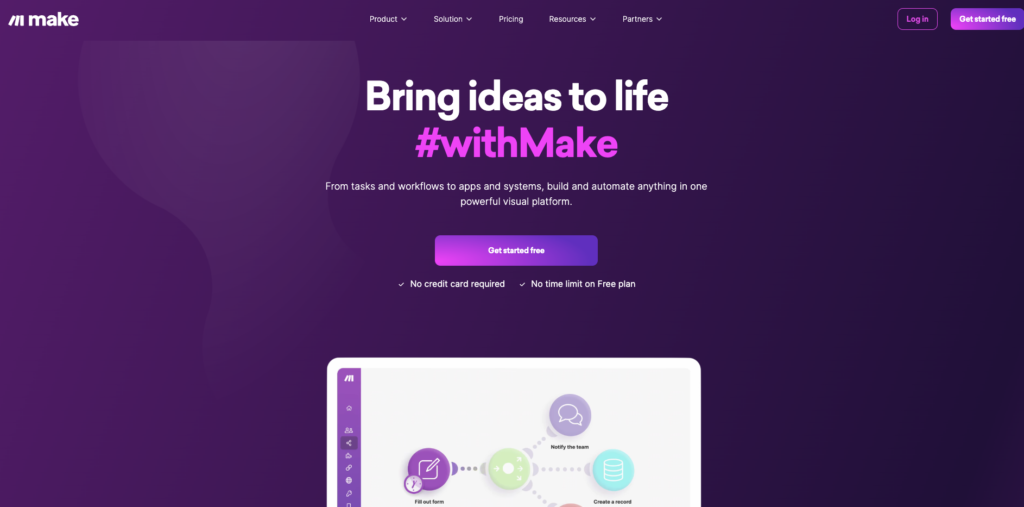
Make is a highly versatile automation tool that offers seamless integration with a wide range of popular apps and services. It empowers businesses to create custom workflows and automate various tasks, saving time and reducing human error. With its intuitive interface and extensive features, Make makes it easy for users to design and manage their automation processes.
The key advantage of Make lies in its ability to integrate with an array of applications. This broad compatibility allows businesses from different industries to leverage its automation capabilities. Whether it’s automating data entry, syncing files, or scheduling repetitive tasks, Make streamlines workflows and enhances efficiency.
Make separates itself from other automation tools through its user-friendly interface, which simplifies the process of creating automation workflows. With just a few clicks, users can connect their preferred apps and establish automated actions. Additionally, Make offers a variety of templates to help users get started quickly and easily.
Overall, Make is a powerful automation tool that enables businesses to streamline their processes and boost productivity. Its flexibility, ease of use, and extensive integration options make it a top choice for businesses of all sizes and industries.
Make Features and Benefits
Make offers a wide range of powerful features that make it an ideal automation tool for businesses. With its intuitive interface, users can easily create custom workflows and automate various tasks to save time and reduce errors. Make stands out for its extensive integration capabilities, allowing seamless integration with popular apps and services. This makes it highly versatile and adaptable to different industries and business needs.
One of the key benefits of Make is its user-friendly interface, which makes it easy for users to design and manage their automation processes. With just a few clicks, users can connect their preferred apps and establish automated actions. Make also provides a range of templates to help users get started quickly and easily.
Another advantage of Make is its exceptional flexibility. Users have the freedom to customize their workflows and choose from a wide range of triggers and actions. This level of customization allows businesses to create automation processes that perfectly align with their specific requirements.
Make also offers advanced features such as data syncing, file management, and task scheduling, further enhancing efficiency and productivity. Additionally, Make provides robust security measures to protect sensitive data and ensure compliance with industry standards.
Overall, Make offers a powerful and user-friendly automation solution that enables businesses to streamline their processes and increase productivity. Its extensive features and integration capabilities make it a top choice for businesses across various industries.
Make Comparison with other Automation Tools
Make is a powerful automation tool that can compete with other top automation tools in the market. When comparing Make with other automation tools, several factors come into play. Firstly, Make stands out for its extensive integration capabilities, allowing seamless integration with popular apps and services. This gives it an edge over other tools that may have limited integration options. Additionally, Make offers a user-friendly interface that makes it easy for users to design and manage their automation processes. Some other tools may have a steeper learning curve or lack the level of customization that Make provides. Make also offers advanced features such as data syncing, file management, and task scheduling, which may not be available in all automation tools. It is worth noting that Make provides robust security measures to protect sensitive data, which is an essential consideration when comparing automation tools. Overall, Make’s extensive features, flexibility, and integration capabilities position it as a strong competitor in the automation tools market.
Zapier
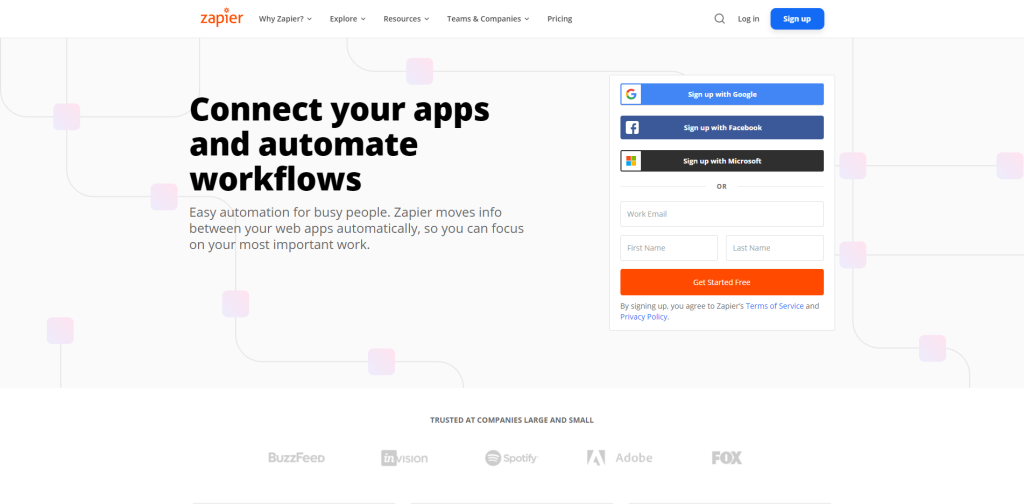
Zapier is another popular automation tool that competes with Make in the market. It offers a wide range of features and benefits to streamline workflows and improve efficiency. Zapier allows users to connect and automate tasks between different apps and services, making it a versatile tool for businesses of all sizes.
One of the key advantages of Zapier is its extensive integration capabilities. It supports integration with over 2,000 apps, allowing users to create complex automated workflows. Zapier offers pre-built workflows called “Zaps,” which are ready-to-use automation templates that can be easily customized to fit specific needs.
Zapier’s interface is user-friendly, making it accessible to both beginners and advanced users. It provides a visual interface where users can create and manage their automation workflows. Zapier also offers advanced features such as multi-step Zaps, conditional logic, and filters, giving users more control and flexibility in their automation processes.
Zapier has been widely used in various industries, including marketing, sales, customer support, and project management. Its automation capabilities have helped businesses save time and reduce manual work, resulting in increased productivity and improved efficiency.
Overall, Zapier proves to be a strong competitor in the automation tools market, offering a comprehensive set of features and integrations to streamline workflows and automate tasks.
Zapier Features and Advantages
Zapier offers a wide range of features and advantages that make it a popular choice for automation. With over 2,000 app integrations, Zapier allows users to connect and automate tasks between different platforms, streamlining workflows and improving efficiency.
One of the key advantages of Zapier is its user-friendly interface, which makes it accessible to both beginners and advanced users. The platform provides a visual interface where users can easily create and manage their automation workflows.
Zapier also offers advanced features such as multi-step zaps, conditional logic, and filters, giving users more control and flexibility in their automation processes. These features allow users to create complex workflows and customize them to fit their specific needs.
Another advantage of Zapier is its extensive library of pre-built workflows called “Zaps”. These ready-to-use automation templates can be easily customized to automate specific tasks and save time.
Overall, Zapier’s features and advantages make it a versatile tool for businesses of all sizes. Its integration capabilities, user-friendly interface, and advanced features provide businesses with the tools they need to streamline workflows, improve efficiency, and save time.
Zapier Integration and Workflow Automation
Zapier is renowned for its seamless integration capabilities and efficient workflow automation. With over 2,000 app integrations, Zapier allows users to connect and automate tasks between different platforms, eliminating the need for manual data transfer. This integration power enables businesses to streamline their workflows and enhance productivity.
Zapier’s user-friendly interface makes it convenient for users to create and manage automation workflows. The visual interface allows for easy customization, offering users the flexibility to design their workflows according to their specific requirements. Additionally, Zapier’s advanced features, such as multi-step zaps, conditional logic, and filters, provide users with the ability to create complex and sophisticated workflows.
The extensive library of pre-built automation workflows, called “Zaps,” is a significant advantage of Zapier. These ready-to-use templates enable users to save time by automating tasks without starting from scratch. Users can simply choose a pre-built Zap and customize it to suit their needs.
Zapier’s integration and workflow automation capabilities make it a powerful tool for businesses across various industries. By connecting different apps and automating workflows, businesses can streamline their operations, improve efficiency, and focus on more critical tasks.
Use Cases
Real-life Applications of Make in Different Industries
- In the manufacturing industry, Make is commonly used to automate repetitive tasks on the assembly line, optimizing production efficiency and ensuring consistent quality control.
- In the retail sector, Make is utilized to automate inventory management, tracking stock levels, and automatically replenishing supplies when necessary. This reduces manual effort and improves accuracy in stock management.
- In the healthcare industry, Make is employed to automate patient appointment scheduling, reminders, and follow-ups. This streamlines administrative processes and enhances patient satisfaction by reducing waiting times.
- In the marketing field, Make is utilized to automate email marketing campaigns, social media scheduling, and customer segmentation. This saves time and ensures personalized and timely communication with customers.
Success Stories of Using Zapier for Automation
- A software company integrated Zapier with their customer support platform, allowing them to automatically create support tickets from incoming emails. As a result, response times improved, and customer satisfaction increased.
- A sales team utilized Zapier to automate the process of importing leads from their CRM into their email marketing tool. This allowed them to efficiently nurture leads and track their sales pipeline, resulting in improved conversion rates.
- An e-commerce business integrated Zapier with their accounting software to automatically generate and send invoices to customers. This eliminated manual data entry, reduced errors, and improved the overall efficiency of their invoicing process.
- A marketing agency connected Zapier with their project management tool, enabling them to automatically assign tasks to team members based on predetermined criteria. This enhanced project coordination and ensured efficient task allocation.
Real-life Applications of Make in Different Industries
In the manufacturing industry, Make is widely used to automate repetitive tasks on the assembly line, optimizing production efficiency and ensuring consistent quality control. It can handle various manufacturing processes such as assembling, welding, and packaging, reducing human error and increasing productivity.
Make is also utilized in the retail sector to automate inventory management. It can track stock levels in real-time and automatically trigger reordering when supplies run low. This streamlines the supply chain process, reduces manual effort, and improves overall inventory accuracy.
In the healthcare industry, Make plays a crucial role in automating administrative tasks. It can automate patient appointment scheduling, reminders, and even follow-ups, resulting in reduced waiting times and improved patient satisfaction.
Furthermore, in the marketing field, Make is employed to automate email marketing campaigns, social media scheduling, and customer segmentation. This saves time for marketers and ensures personalized and timely communication with customers.
By implementing Make, businesses across various industries can streamline their operations, improve efficiency, and achieve significant time and cost savings.
Success Stories of Using Zapier for Automation
Zapier has been widely adopted by businesses across various industries, and numerous success stories attest to its effectiveness as an automation tool.
One such success story comes from a digital marketing agency that used Zapier to streamline their lead generation process. By integrating Zapier with their lead generation forms and CRM system, they were able to automatically capture and organize leads, eliminating the need for manual data entry. This not only saved a significant amount of time but also reduced the risk of human error.
Another success story involves an e-commerce company that used Zapier to automate their order fulfillment process. By integrating Zapier with their online store and fulfillment software, they were able to automatically generate shipping labels and update customers with tracking information. This resulted in faster order processing and improved customer satisfaction.
Furthermore, a software development company implemented Zapier to automate their project management processes. They integrated Zapier with their task management tool and communication platform, enabling them to automatically create tasks, assign them to team members, and send notifications based on triggers. This helped streamline collaboration and improved project efficiency.
These success stories demonstrate the versatility and effectiveness of Zapier in automating various tasks and processes, resulting in time and cost savings, improved productivity, and enhanced customer experience.
Comparison
When it comes to comparing Make and Zapier as automation tools, there are several factors to consider. Both tools offer powerful features and benefits that can greatly enhance productivity and efficiency in business processes.
Make is known for its user-friendly interface and intuitive drag-and-drop functionality, making it easy for users to create and customize automated workflows. On the other hand, Zapier offers a vast library of pre-built integrations, allowing users to seamlessly connect different apps and systems without the need for technical expertise.
In terms of integration capabilities, Zapier has a wide range of supported apps and services, making it highly versatile for automating various tasks. Make, on the other hand, offers a more limited set of integrations but still covers many popular tools and platforms.
When it comes to complexity, Make is generally considered more beginner-friendly due to its simple interface. Zapier, on the other hand, may require some technical knowledge and configuration for more complex workflows.
Overall, the choice between Make and Zapier depends on specific business needs and preferences. Make could be a suitable choice for users looking for a straightforward and user-friendly automation tool, while Zapier offers a more extensive range of integrations and customization options for those seeking advanced automation capabilities.
Feature Comparison: Make vs Zapier
Make and Zapier are both popular automation tools that offer a range of features to streamline workflows. In terms of usability, Make stands out with its intuitive drag-and-drop interface, allowing users to easily create and customize automation processes. Zapier, on the other hand, offers a vast library of pre-built integrations, making it a versatile choice for connecting different apps and systems.
When it comes to integration capabilities, Zapier takes the lead, offering support for a wide range of apps and services. Make, while offering a more limited set of integrations, still covers many popular tools and platforms.
In terms of complexity, Make is considered more beginner-friendly due to its simple interface. Zapier, on the other hand, may require some technical knowledge and configuration for more complex workflows.
Both tools offer powerful automation capabilities, but Zapier stands out with its advanced customization options and the ability to create complex workflows. Make, on the other hand, is ideal for simpler automation needs and provides a more user-friendly experience.
Overall, the choice between Make and Zapier depends on specific business requirements and preferences. Make is a suitable choice for users seeking simplicity and ease of use, while Zapier is recommended for those requiring advanced integrations and deep customization options.
Pros and Cons Analysis
Make and Zapier are both powerful automation tools that offer numerous benefits for businesses. However, it’s essential to consider the pros and cons of each platform before making a decision.
Make Pros:
– Intuitive Interface: Make’s drag-and-drop interface makes it incredibly user-friendly, allowing users to create and customize automation processes easily.
– Simplicity: Make is beginner-friendly, requiring little to no technical knowledge to get started.
– Cost: Make offers affordable pricing plans, making it an attractive option for small businesses or individuals on a budget.
– Multiple Integrations: While Make has a more limited set of integrations compared to Zapier, it still supports popular tools and platforms.
Make Cons:
– Limited Integrations: Make may not have as extensive a library of integrations as Zapier, limiting its compatibility with certain business applications.
– Advanced Customization: Make may not offer the same level of customization options for complex workflows as Zapier.
Zapier Pros:
– Vast Integrations: Zapier boasts an extensive library of pre-built integrations, making it highly versatile for connecting different apps and systems.
– Advanced Automation: Zapier allows for the creation of complex workflows, making it suitable for businesses with more specific automation needs.
– Customization: Zapier offers advanced customization options, allowing users to tailor their automations to specific requirements.
Zapier Cons:
– Learning Curve: Zapier may have a steeper learning curve for beginners, particularly for more complex workflows.
– Pricing: Zapier’s pricing plans may be more expensive compared to Make, especially for businesses with large automation requirements.
By evaluating the pros and cons of both tools, businesses can make an informed decision based on their individual needs and priorities.
Conclusion
In conclusion, both Make and Zapier are powerful automation tools that have their own unique strengths and weaknesses. Make offers a user-friendly interface and simplicity, making it an ideal choice for beginners or those with limited technical knowledge. With its affordable pricing plans and support for popular integrations, Make is a great option for small businesses or individuals on a budget.
On the other hand, Zapier stands out with its extensive library of integrations and advanced automation capabilities. It allows for the creation of complex workflows and offers advanced customization options, making it suitable for businesses with more specific automation needs. However, Zapier may have a steeper learning curve, especially for beginners.
Ultimately, the choice between Make and Zapier will depend on the specific needs and priorities of a business. It is recommended to carefully evaluate the features, integrations, and pricing plans offered by both tools to determine which one best aligns with the automation requirements. Businesses can then make an informed decision and take the next steps towards automating their workflows effectively.
Final Verdict on the Best Automation Tool
In the final analysis, both Make and Zapier are powerful automation tools with their respective strengths and weaknesses. Make, with its user-friendly interface and simplicity, is an excellent choice for beginners or those with limited technical knowledge. Its affordability and support for popular integrations make it particularly attractive for small businesses or individuals on a budget.
On the other hand, Zapier stands out for its extensive library of integrations and advanced automation capabilities. It allows for the creation of complex workflows and offers advanced customization options, making it suitable for businesses with more specific automation needs. However, Zapier may have a steeper learning curve, especially for beginners.
To determine the best automation tool, businesses should carefully evaluate their unique needs and priorities. They should consider factors such as features, integrations, pricing plans, and ease of use. By doing so, businesses can make an informed decision on which tool aligns best with their automation requirements.
Ultimately, the final verdict on the best automation tool will depend on the specific needs and priorities of the business. Both Make and Zapier have proven track records and can provide significant value in streamlining and automating workflows. Therefore, businesses should carefully evaluate their options and choose the tool that best suits their individual needs and goals.
Recommendations and Next Steps for Automation Needs
To determine the best automation tool for their needs, businesses should consider conducting a thorough analysis of their workflows and identifying areas that could benefit from automation. They should also take into account the level of technical expertise available within their organization and their budgetary constraints.
Based on these considerations, businesses can then evaluate the features and capabilities offered by Make and Zapier. They should carefully review the specific integrations and workflows supported by each tool and assess how well they align with their automation requirements.
It is also recommended to take advantage of free trials or demos offered by both Make and Zapier to get a hands-on experience with the tools. This can help businesses evaluate their ease of use and determine if they meet the desired level of customization and flexibility.
Furthermore, businesses should seek feedback and insights from other companies or individuals who have already implemented automation solutions. This can provide valuable insights into best practices and potential use cases that align with their industry or specific business needs.
Businesses should approach their automation journey with a long-term perspective. As they continue to grow and evolve, their automation needs may change. Therefore, it is important to regularly reassess and adjust their automation strategies to ensure they are maximizing the benefits and efficiency gains offered by these tools.
